I’ve made a few changes on the technical side of the blog. You may have noticed a new look in the comment box. The first change is a spell checker and large-screen editor, invoked with a couple of icons upper left:
The second won’t be visible until you make a comment. After you make a comment you’ll see:
The editing time period is set for 5 minutes (the default). I have removed the comment preview feature because (a) it didn’t work very well and (b) you have a nice full screen editor you can use, and if there is a problem, you can just edit and fix it.
I mentioned before that I’ve started embedding videos using HTML5, like the tutorial here on editing comments 😉 Note that I have it set to really delete comments rather than requesting deletion as in the video.
I’ve also included new facilities for presenting MP3 audio files. I went back to the few old ones that were here and updated links to the integrated HTML5-based player that will use Flash as a backup. Since audio is easier, there may be more of it.
A new version of WP SuperCache has been installed that supports mobile devices better. Those visiting with mobile phones might see some improvement in operation and speed.
The BIG question is whether to replace the commenting system entirely with something external like DISQUS or Facebook. DISQUS is the commenting system currently used by WorldNetDaily. One advantage is that you can go to the DISQUS web site, see your comments and replies to your comments from multiple web sites. There is a video introduction to DISQUS. Supposedly there is a way to import existing comments, but my guess is that 141,000 of them will break it.
If you like the changes, thank the volunteer WordPress developers who build all these neat tools.


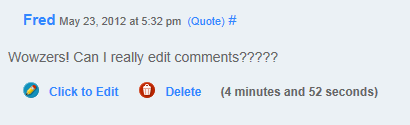



Fabulous Doc! Thanks for the edit and delete functions! Kudos.
Nice additions. To clarify about the edit function. Are you saying that after a message has been posted for five minutes it can’t be edited?
I’m looking at the answer to my question: A countdown from 5 minutes next to the delete button. Very nice.
Well done, you!
That was fast! I generally am not big on Bible quotes, but “Ask and ye shall receive” seems appropriate.
Agreed.
The editing function is great. Lets just hope it doesn’t slog your server like your lamented try at adding avatars a while back.
Edit: like I said in the other thread, though, the spell checker is too much like pandering to the birthers.
The editing feature uses a technology called AJAX (asynchronous JavaScript and XML). The benefit is that much of the work is done on your own computer, and the actual posting uses the WordPress API (application program interface) and so bypasses some of the work done by the web site. That plus I got to dump the Preview plug-in. The memory usage really didn’t go up noticeably.
My new hosting company provides me with greatly increased capacity anyway, so some things that were a problem before wouldn’t be now. There are still tradeoffs.
The spell checker was a surprise that came with the comment editor. My browser spell checks automatically, so it’s of no use to me.
I solved the need with another verse: “seek and ye shall find.”
I checked, and I don’t see where DISCUS lets you edit comments, so I’ll put that idea away for now. Facebook just lets you delete comments, which is really editing (copy, delete, replace).
I would keep new comment editor. I works well. I agree that the old preview was not very useful.
Another spell check that underlines birther. It is petty, but it makes me chuckle. Thanks for making an already user friendly blog, even better.
The editor does not work on the iPad, correct?
Dunno. I don’t have an iPad.
Testing edit on iPad
(edit follows)
“Yes we can.”
The editor will work well for those who use the wrong HTML code or other similar errors since the old preview did not always display the markup correctly (is it strike
or just s…). Now can you find a comment entry system that enters what you meant to say and not what you actually typed, not that I need such things.