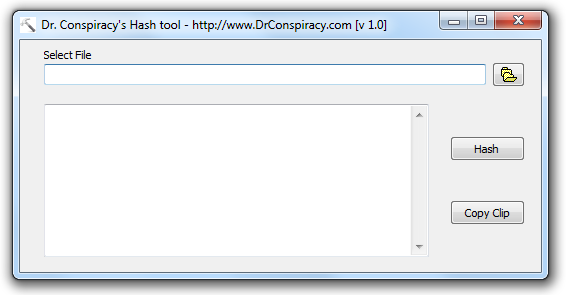For the “why” of this software, check out my article on “Cryptographic Hashing.”
Dr. Conspiracy’s Hash Tool is a very simple piece of Windows software to compute cryptographic digests in several common formats: MD2, MD4, MD5 and SHA-1. It also computes CRC16 and CRC32. It should run on all versions of Windows between Windows XP and Windows 8.
Save this link and then run the program to install. It’s straightforward to use.
Click the file folder icon to browse to the file you want to hash, or just type in the name. Click the Hash button to display the digest values. Click Copy Clip to copy the results to the clipboard. Results on the installer executable look like this:
File name: C:\Users\Kevin\Documents\RAD Studio\Projects\OCTHash\DCHash\Release\Single\dchash.exe
File size: 1654660 bytes
CRC16: 3944
CRC32: 5E328A19
MD2: 93F611EE8D76B9A9A7744AC7F15CD892
MD4: BCDEA4B843D6AE82D99EE2780AA4BBD7
MD5: 42221B3300CEF1C876E4B7216CABFC2D
SHA-1: DF2F79E8CEFD6D6E4F42D33D762D6D94719FF5F5